The MEAN Stack - Node.js
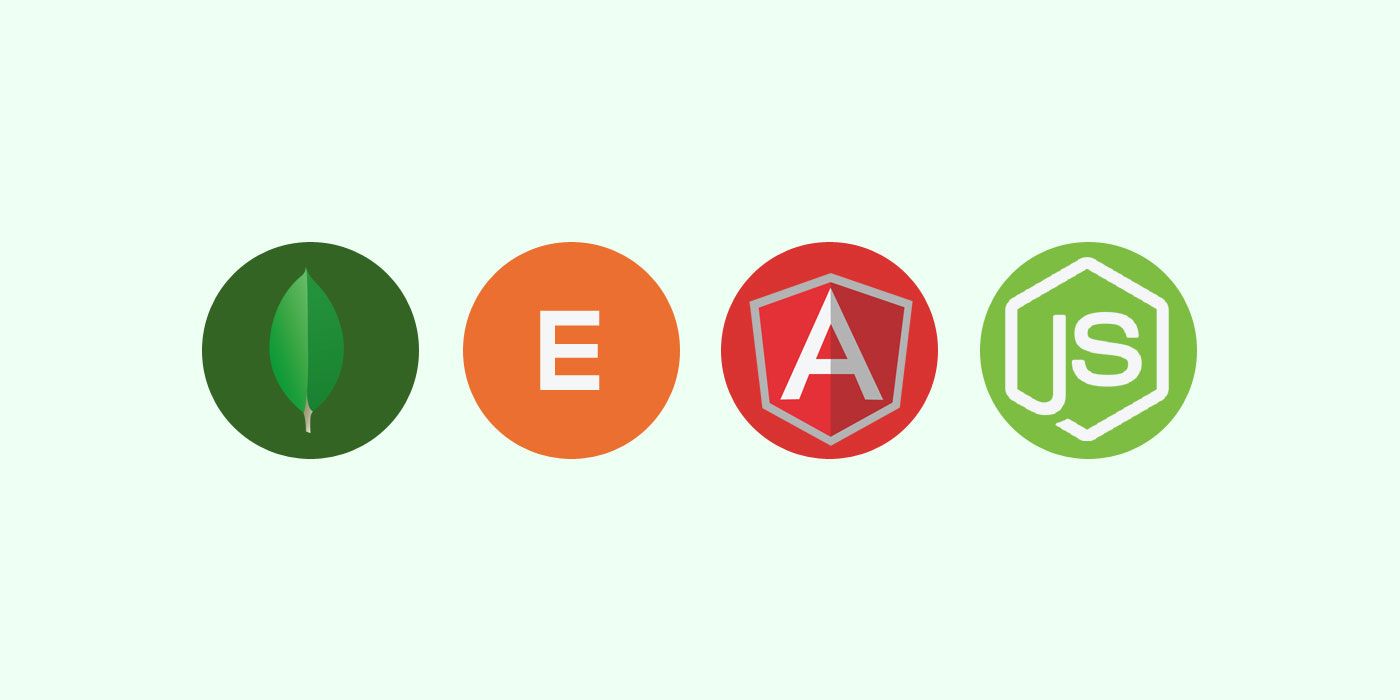
So far in the MEAN series, you have learnt about setting up your environment for MEAN stack, MongoDB and Express basics. Let’s talk about how you can work with Express and Node together. Express and Node dance very well together with JavaScript playing the orchestra!
Node.js is built on Chrome’s V8 JavaScript engine and it enables you to run JavaScript on the server side. Yes, JavaScript... on the server side!!! But why would you do that? It so happens that Node takes the goodness of JavaScript right to the server so that you have an event-driven and non-blocking I/O model.
Pop Quiz: Will you have a deadlock if there is no lock? Answer: No, never! (what kind of question was that, anyways?!?)
Node.js is Asynchronous
In Node, the function calls are asynchronous by default. This paradigm is different from ASP.NET or PHP applications where things are synchronous by default. Also, there are no locks in Node, and hence you can’t deadlock the process! It doesn’t mean that you can’t write bad apps, but if you become a seasoned Node developer, you would be dealing with asynchronous code as your second nature.
Node.js is single threaded
Compared to other programming frameworks like ASP.NET & Apache, where there are multiple threads handling requests, Node chooses to use an
event loop. Due to this fact, it is able to scale really well where the I/O volume is high.
Node.js is an environment
You have to do everything yourself. However, there is plenty of support in the form of npm (node package manager). Understanding node is more about understanding the ecosystem along with the core technicality so that you don’t reinvent the wheel.
Node.js is modular
Node is a module based system. You are supposed to require the dependencies, and things just work.
- Create a folder for your Node application (I’ll call it
nodedemo) - Inside the folder create a file called
mylibrary.jsand paste the code below:
function AddNumbers(a, b)
{
console.log("%s + %s = %s", a, b, a+b);
}
function DoSomethingSlow()
{
setTimeout(function(){console.log("Sorry, I am a slow function...")}, 3000);
}
exports.DoSomethingSlow = DoSomethingSlow;
exports.AddNumbers = AddNumbers;
- Create another file called
server.jsand paste the code below:
var mylib = require('./mylibrary');
mylib.DoSomethingSlow();
mylib.AddNumbers(10,15);
- There are multiple things going on here:
- In the library file, you can see module
exportsat the bottom. This is how portions of your library is exposed to the outside world. You can create a library as big as you like, and useexportsas needed. - DoSomethingSlow is a function that says, write to the console after 3 seconds.
- In
server.jsfile, note that the first line is arequirewhich loads the dependent library and initialises themylibobject so that you can make the exported calls. To execute the script, use the following command:
- In the library file, you can see module
node server.js
- In a typical synchronous application, you would have found that the call DoSomethingSlow would have blocked the output and you would have seen the result of AddNumbers after 3 seconds. Not with Node. Here you will find the output will get printed straight away, and after 3 seconds you will get the result from
DoSomethingNew
10 + 15 = 25
Sorry, I am a slow function...
npm is massive!
- It is the largest package ecosystem, ever! Read more about it
here. The benefit you get from
npmis not immediately apparent, but the more you work in JavaScript, the more you will realize the benefits of code reuse.
Setting up a Node web server
This one is really easy. require loads the dependency you need and if you take a look at the code below, you will find a typical Node function. You can modify your server.js file to contain the code like so:
var http = require('http');
http.createServer(function (req, res) {
res.writeHead(200, {'Content-Type': 'text/plain'});
res.end('Hello, World!\n');
}).listen(8080, "127.0.0.1");
console.log('Server running at http://127.0.0.1:8080/');
Execute node server.js, and browse to http://localhost:8080. You should be greeted with Hello world!
###Wiring Express and Mongo with Node
Notice that you can create your webserver in Node directly after requiring http. But you wouldn’t really want to handle all that logic yourself, right? This is where Express helps you. You can leave the request and route handling job to Express as a middleware and do the heavy lifting using Node. That way you get the best of both worlds. In the next section, you will learn how to use mongodb library to connect to the mongod service and get you the data that you need.
- Create a new folder (I am calling it
meandemo). - Create a new file called
package.jsonand paste the following:
{
"main": "server.js",
"dependencies": {
"consolidate": "^0.13.1",
"express": "^3.21.2",
"mongodb": "^1.4.39",
"swig": "^1.4.2"
}
}
- Open terminal and type
npm install. This will install all dependencies. - Start
mongod - Start mongo shell
mongoand type the following commands one by one:
use mongohello
db.info.insert({"name":"Attosol","country":"India"})
- You have basically created a new
mongohellocollection and inserted a document ininfocollection. - Create a folder called
viewsand in this folder create a file calledhello.html. - Add the following text in the hello.html file.
<h1>Hello from {{name}}, {{country}}</h1>
- Notice that name and country keys are exactly same as what was inserted in the collection.
- Now that we have data in the database, and view to render the data, let’s create a page which will do the rendering for us.
- Create a file called
server.jsand paste the code below:
var express = require('express'),
app = express(),
cons = require('consolidate'),
MongoClient = require('mongodb').MongoClient;
Server=require('mongodb').Server;
app.engine('html', cons.swig);
app.set('view engine', 'html');
app.set('views', __dirname + "/views");
var mongoclient = new MongoClient(new Server('localhost', 27017, { 'native_parser' : true }));
var db = mongoclient.db('mongohello');
app.get('/', function(req, res){
db.collection('info').findOne({}, function(err, doc){
res.render('hello', doc );
});
});
app.get('*', function(req, res){
res.send("Page not found", 404);
});
mongoclient.open(function(err, mongoclient){
if (!err){
app.listen(8800);
console.log("Listening on 8800");
}
});
- You can see that an express application is initialised and the template engine is set to
cons.swig. Later on, this approach will be changed since Angular will be used to complete the A component of MEAN. For now, let’s simply settle with swig. Theviewfiles are located inviewsfolder (hello.html). In the code above,var mongoclientinitialises the variable but doesn’t open the connection. Notice that, app.get is mapped for the default route (/) and it tells the server to renderhello.htmlfile thedocoutput. doc output is nothing but the result offindOnefor info collection. Eventually, the mongoclient opens the database connection, and if it happens successfully, it starts listening on port 8800. - Start your server using node server.js
- If you have followed the instructions correctly, you should be able to see the following:
Hello from Attosol, India
- At this point you have a working
nodeserver that is usingexpressand able to talk to themongodatabase!
Enjoy the stack 👍


