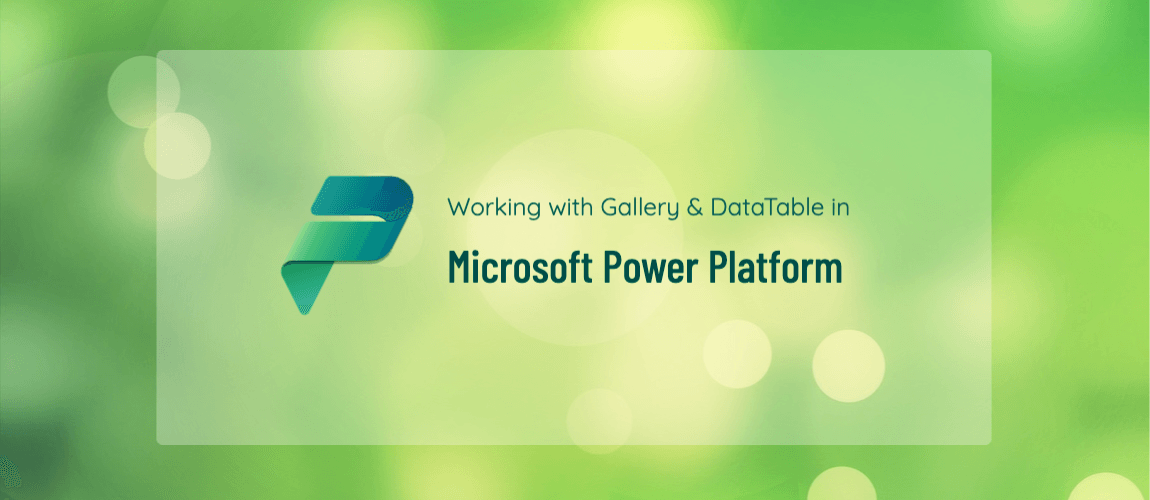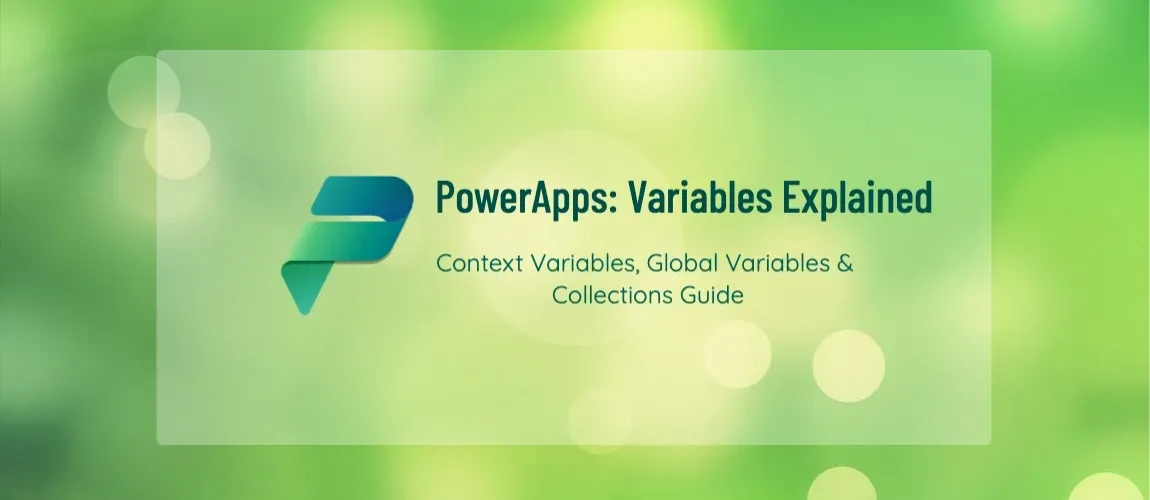Microsoft Power Platform
Gallery and DataTable
Learn how to effectively use Gallery and Data Table controls in Power Apps to display and manage data seamlessly. This guide covers the differences between Gallery and Data Table, how to bind data from sources like SharePoint Lists, and how to implement features like searching, sorting, and...
Building an Expense App with PowerApps and SharePoint
Learn how to build a simple CRUD application in Power Apps connected to a SharePoint List. This step-by-step guide covers how to bind data to a SharePoint list and perform basic Create, Read, Update, and Delete (CRUD) operations. You’ll also learn how to configure a People field that automatically...
PowerApps: Global Variables, Context Variables and Collections
Discover the key differences between Context Variables, Global Variables, and Collections in Power Apps and learn when and how to use each effectively. This comprehensive guide explains their purpose, scope, and best practices to help you build dynamic, efficient, and user-friendly Power Apps....
Understanding the Panes in Power Apps: A Beginner-Friendly Guide
Discover a simple, practical guide to mastering Power Apps Studio. Learn how to use every pane — from Tree View to Variables, Insert, Data, and Media — to design apps faster and smarter. Whether you’re new to Microsoft Power Platform or an experienced maker, this guide helps you navigate the...